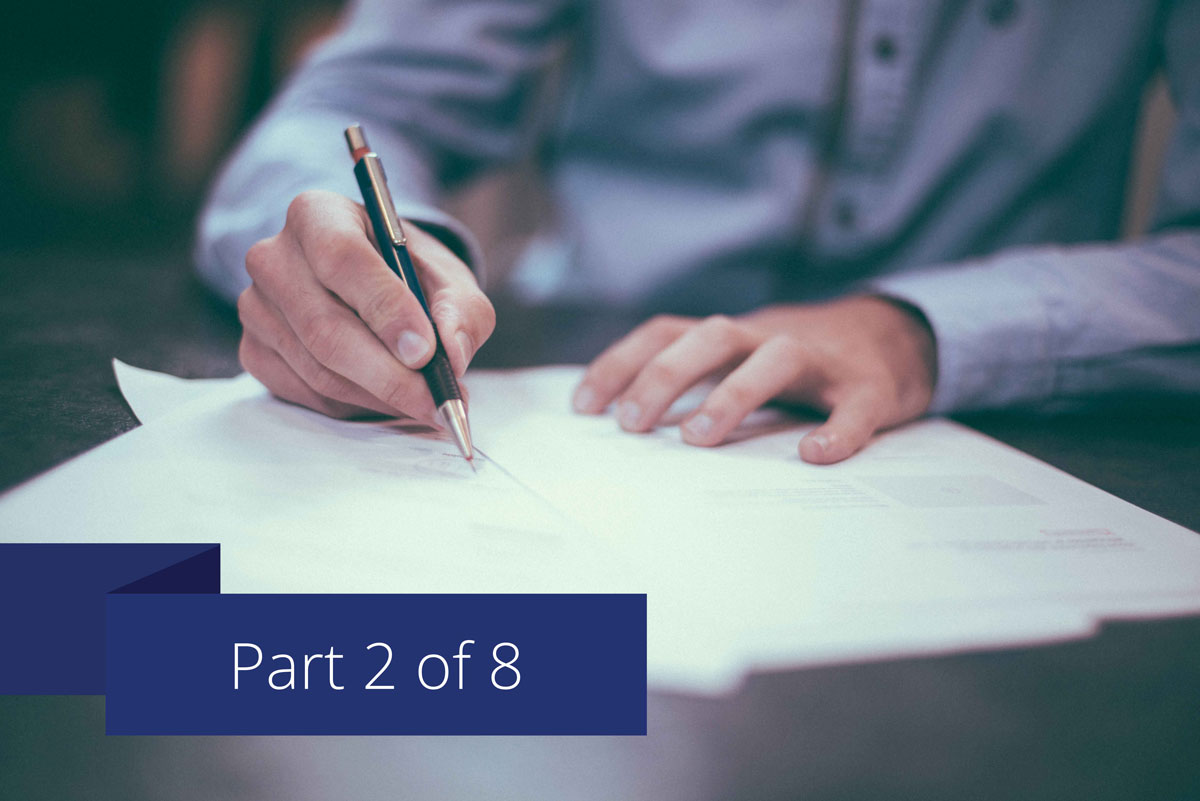
Define the Measurements
We are addressing the question of ‘what is the best approach to determine my specific needs for HR document management technology.’ In Part 1, we determined that we have to be clear on the goals of the project and the anticipated benefits. Achieving a meaningful business impact requires more than a simple paper to digital conversion.
As we evaluate alternative approaches, the principal areas to consider and measure are:
- Security
- Accessibility
- Efficiency
- Usability
- Cost and Complexity to implement
Each approach has a different profile for these key elements, so it is important to be clear on your goals and define your objectives.
Security
To understand the security topic, we need to divide the problem into the proper components:
- Documents at rest – Documents that are in storage under the control of the HR department
- Documents in transit – Documents that are in the process of being delivered to someone
- Documents on-loan – Documents that are under the control of someone other than the HR department
We all have a general understanding of the level of security precautions in place for paper files. Maybe they are in a locked cabinet inside a locked office or room, or maybe they have been sent to an off-site records center with clear security procedures. In any event, when someone needs to see the documents, the first step is to retrieve them from their secure resting place, and typically that is where security goes awry. Do you hand the original documents to the requestor? Do you make them a copy? Do you scan and email a copy? Every choice is fraught with risk.
To understand the security profile of each automation approach, we need to assess the security for each of these steps. However, in the process of going paperless, there is an additional security risk – the initial, and perhaps ongoing, security of the documents during the process of converting them from paper to digital. We need to be aware of who is doing the scanning, and how are they handling the sensitive documents? Do you want your internal staff looking at all of these documents, and do you have the capacity to keep this task in-house? Do you trust a temp? This is a time when it may be best to consider outsourcing the task to professionals.
Accessibility
Accessibility follows right behind security. If we go overboard on security, nobody has access, and the documents lose their value to the organization. Once we determine who will have access, we need to establish the scope of their rights, and what we will allow them to do with the documents. Can they make copies? Can they share them with others? Can they alter or replace them? Can they delete or destroy them? We also need to know how they will access these documents – only inside the corporate firewall, from anywhere with a secure browser, on a mobile device, or from another application.
Efficiency
It has already been noted that HR departments spend an inordinate amount of time on paperwork. Most HR folks will acknowledge that this is not a very efficient process. Going paperless is typically intended to add value through improved efficiency. However, if the processes remain the same, and the access rights remain the same, then we are simply converting steps currently performed with paper into steps performed with digital documents.
The goal needs to be to improve efficiency, and to be clear on the level of improvement achieved with each approach to automation. Who is going to be more efficient, and how will that impact the organization?
Usability
Similar to the discussions about accessibility and efficiency, usability relates to how easy it is for HR staff, managers throughout the company, and external parties to gain appropriate access to the documents and make efficient use of them without requiring extensive training and handholding. To take root, the selected approach must be easy to use across all of the common use-cases.
Cost and Complexity to Implement
With enough money and resources any solution can be made to work. However, from a more practical view, no organization is prepared to invest unlimited resources to convert to a digital HR Document Management solution. When evaluating different solutions the cost of implementing and the complexity of the project are major considerations. The more general purpose the underlying technology tool, typically the more costly and complex, to make it perform at a level that meets the fundamental goals of the HR department. Each HR-specific requirement becomes an exercise in custom configuration or requires the need for coding features into the general-purpose tool. Conversely, applications that are built for HR will already have the requisite features and functions. The caution for very specific HR solutions is that they may be too narrow with ‘one size fits all’ features that do not align with your organization’s specific needs, or do not cover enough of your needs to be cost effective. Balancing cost and complexity with value is a major element of selecting the best approach for your company.
We will use these five measures [Security, Accessibility, Efficiency, Usability, Cost and Complexity to Implement] to evaluate and score each of the alternative approaches to automating HR Document Management. In Part 3 of this blog series we will define each of these different approaches.